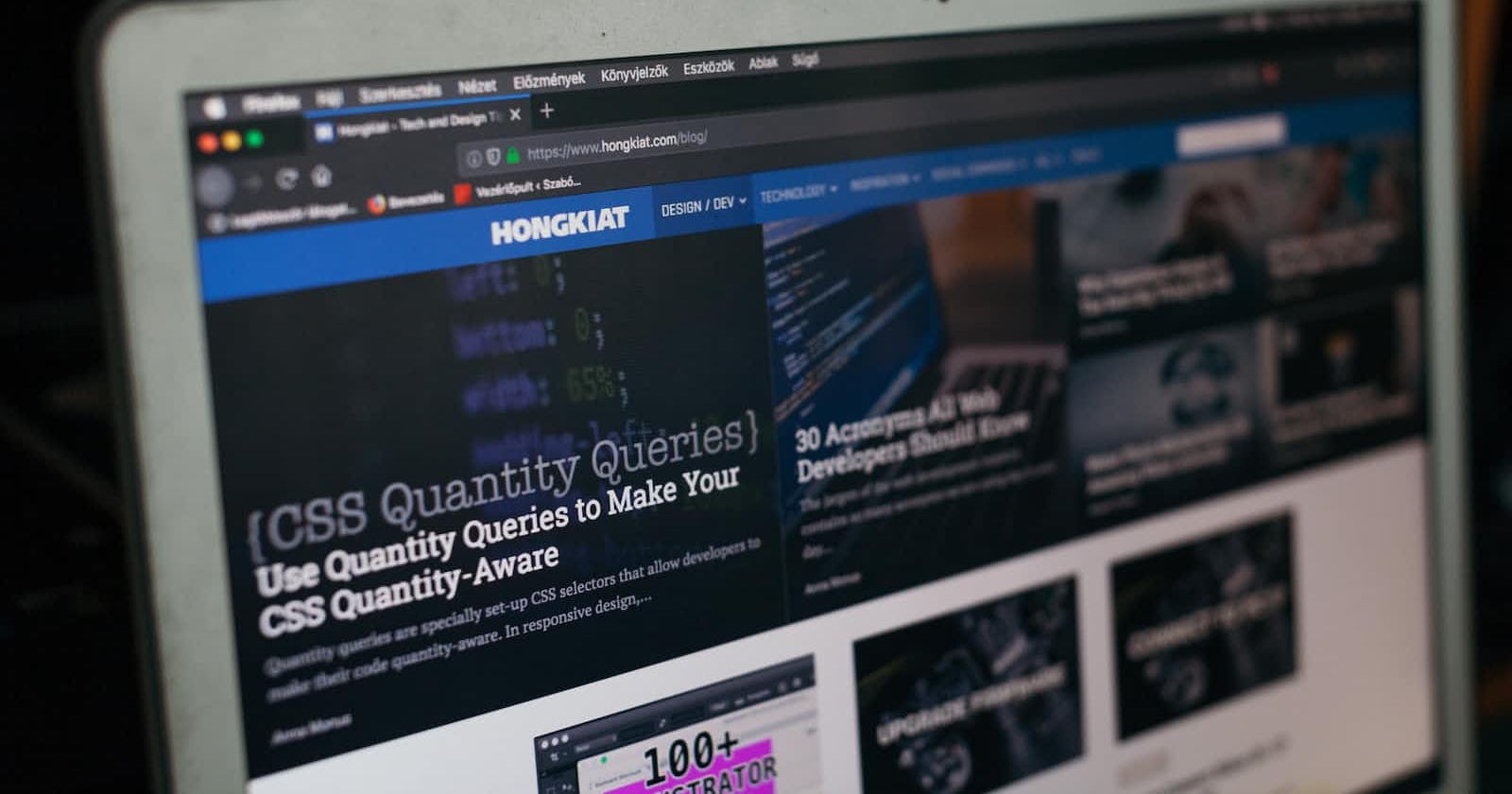Photo by Szabo Viktor on Unsplash
The Essential Guide to document.write(), alert(), and console.log() in JavaScript: Enhancing User Interaction, Debugging Skills, and Web Page Content"
Introduction
JavaScript is a powerful programming language that is widely used to create interactive and dynamic web pages. There are a number of built-in methods in JavaScript that allow developers to manipulate the content of a web page, communicate with the user, and debug their code.
document.write()
document.write() is a method that can be used to write a string of text to a web page. It works by inserting the specified text into the HTML of the web page. For example, the following code would write the string "Hello, world!" to the web page:
document.write("Hello, world!");
document.write() is often used to dynamically generate HTML or to modify the content of a web page on the fly. However, it should be used with caution, as it can overwrite the entire web page if called after the page has finished loading.
alert()
alert() is a function that displays a message in a pop-up window. It is typically used to alert the user to an important event or to ask the user to confirm an action. For example, the following code would display the message "Hello, world!" in an alert window:
alert("Hello, world!");
alert() is a useful tool for communicating with the user, but it can be interruptive and should not be overused.
console.log()
console.log() is a function that is used to print messages to the console. It is typically used for debugging purposes, as it allows developers to log messages and view them in the console of their web browser. For example, the following code would log the message "Hello, world!" to the console:
console.log("Hello, world!");
console.log() is an essential tool for developers and is often used to troubleshoot issues and identify problems in code.
Similarities
There are a few similarities between document.write(), alert(), and console.log():
All three methods can be used to display text to the user.
All three methods can be used to output the value of a variable.
All three methods can be used to output the result of an expression.
All three methods can be called using the same syntax, with the text or expression to be displayed being passed as an argument in parentheses.
For example, all three of the following lines of code would output the same string of text to the user:
document.write("Hello, world!");
alert("Hello, world!");
console.log("Hello, world!");
Differences
There are a few key differences between document.write(), alert(), and console.log():
Use:
document.write()is primarily used to write content to a web page, whereasalert()is used to display a message to the user, andconsole.log()is used to log messages to the console for debugging purposes.Interruptiveness:
alert()is more interruptive than the other two methods, as it displays a pop-up window that the user must interact with before they can use the web page.document.write()andconsole.log()do not interrupt the user in the same way.Visibility:
alert()andconsole.log()are not visible to the user unless they interact with the console, whereasdocument.write()writes directly to the web page and is visible to the user.
Hierarchy of Importance
In terms of the hierarchy of importance, console.log() is generally considered the least important of the three, as it is primarily used for debugging purposes and is not visible to the user. alert() is slightly more important, as it is used to communicate important information to the user, but it is still interruptive and should not be overused. document.write() is the most important of the three, as it is used to write content to the web page and is visible to the user.
Conclusion
document.write(), alert(), and console.log() are all useful tools in the JavaScript programmer's toolkit. Each has its own specific use and capabilities, and it is important to understand when to use each one. By understanding the similarities and differences between these three methods, you can effectively communicate with the user, debug your code, and manipulate the content of a web page.